Get started
Depending on if you’re a marketing or compliance user, you can get started using the guides below.Marketing Users
Learn how to create campaigns, upload promotions, and collaborate with your
team
Compliance Users
Discover how to review campaigns, manage tasks, and maintain compliance
standards
FAQs
How do I select myself as the reviewer?
How do I select myself as the reviewer?
You can select yourself to be the reviewer by selecting the “i” button and then click “assign” to choose yourself or someone else on your team.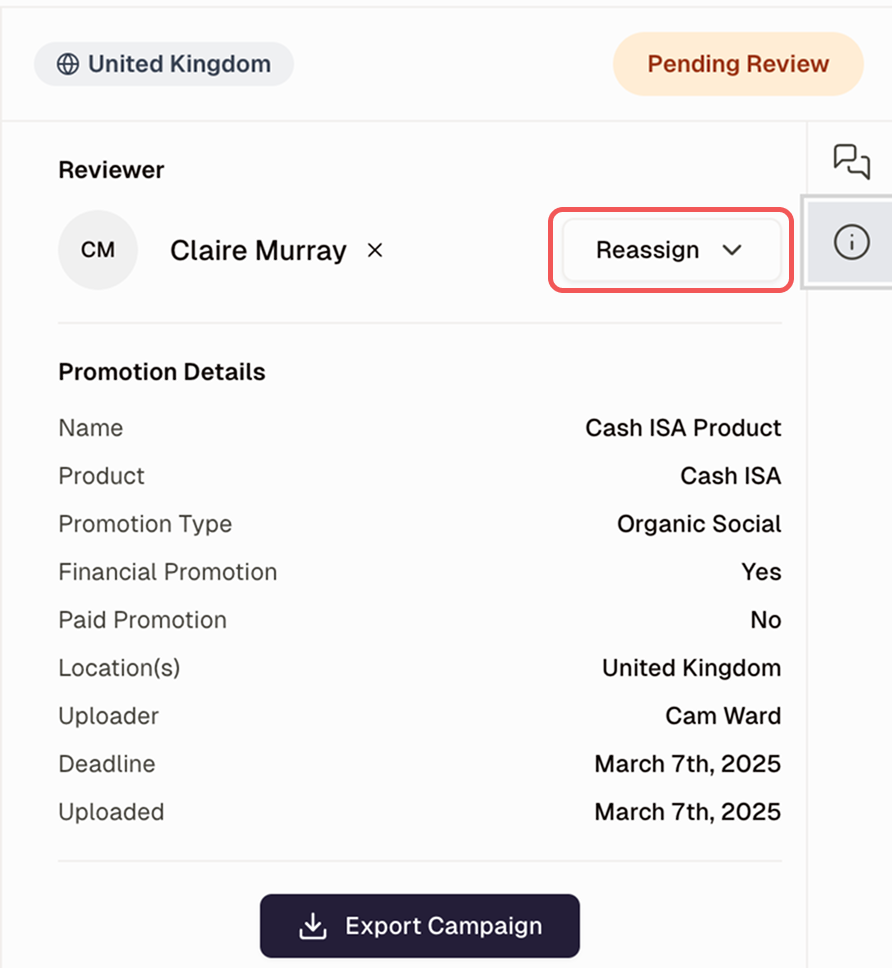
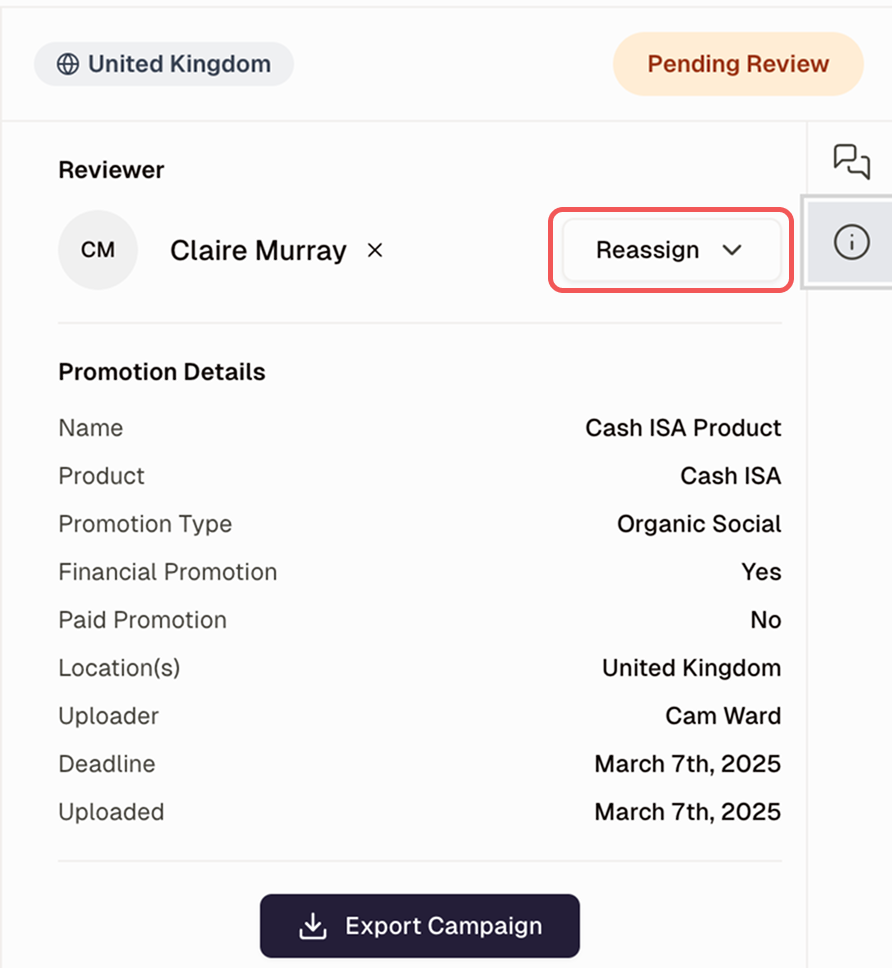
How do I upload new versions?
How do I upload new versions?
If you want to upload a new version to a promotion within a campaign, simply select the ”+ new” dropdown option.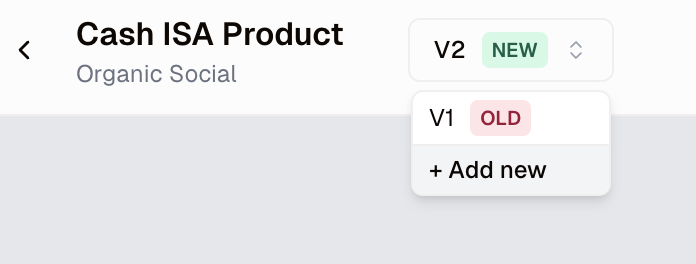
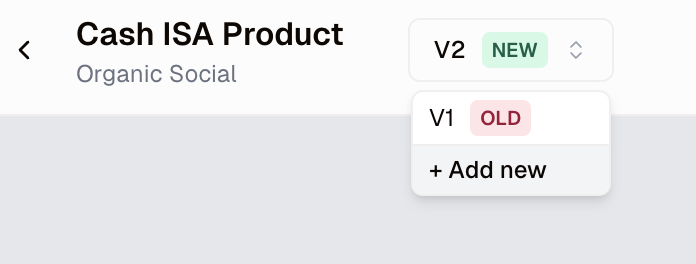
Can I select multiple jurisdictions?
Can I select multiple jurisdictions?
Currently, the way to select multiple jurisdictions would be to upload multiple files at once, and then select a different jurisdiction for each file.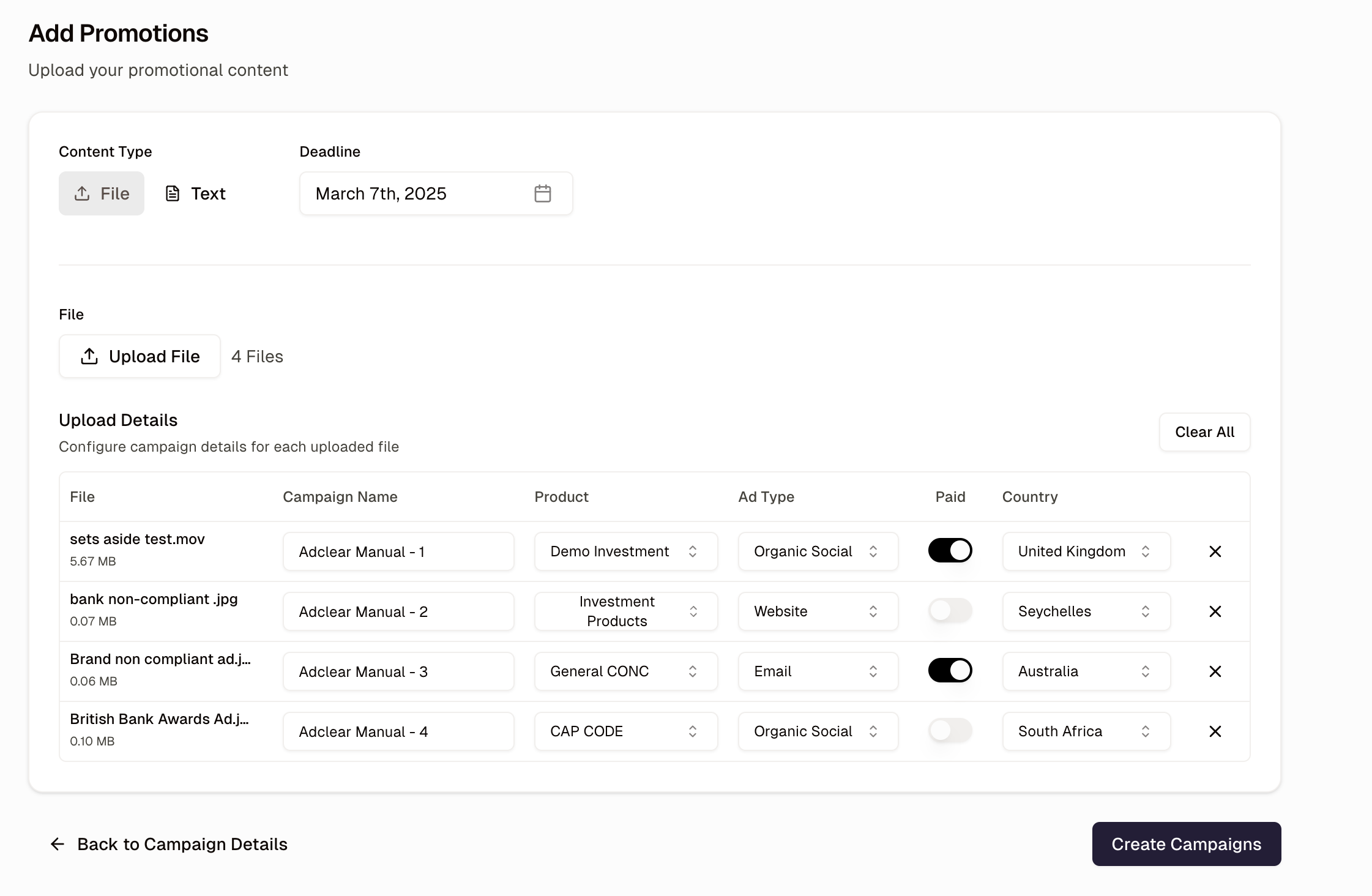
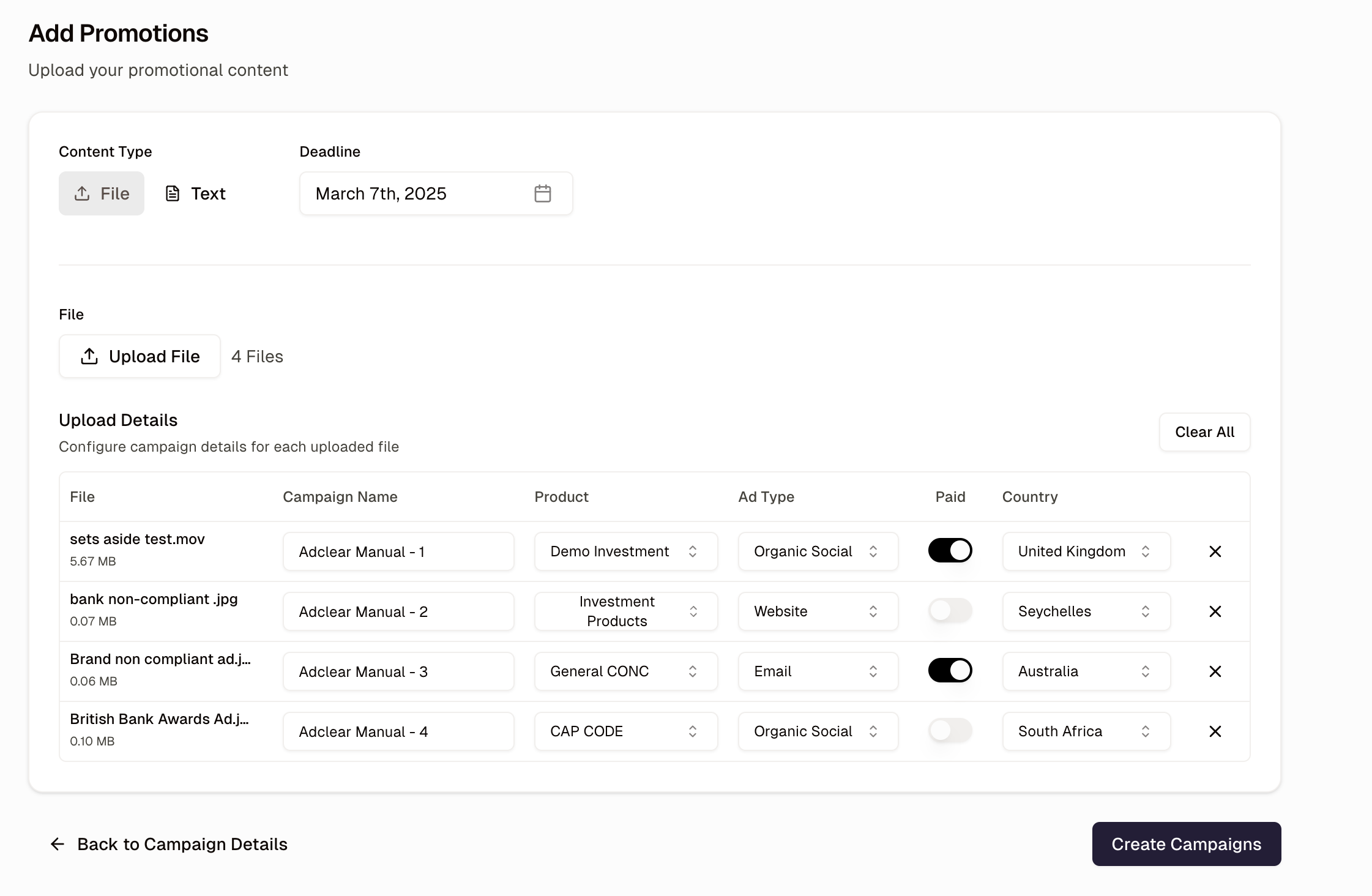
Can I upload carousels?
Can I upload carousels?
Yes! Download your files as a single PDF to upload it as one promotion.
How do I control Email notifications?
How do I control Email notifications?
In the “settings” page (click your user icon → settings), you can change your name, add an avatar and change your email preferences (notifications) from Adclear.Email preferences are configurable so you can:General Settings:
- Toggle all email notifications on/off
- Toggle mention emails on/off
- Toggle submission emails on/off
- Choose which countries you want email notifications from
- Toggle approved/rejected emails on/off
Can we invite third parties?
Can we invite third parties?
Yes! We can set you up your third party users to only evaluate and see the campaigns they’re involved with.Practically speaking if you’re working with a agency, creator or affiliate, we can invite them to a separate organisation on Adclear to upload their promotions for your review.
Is it possible to display the person who is submitting the finprom?
Is it possible to display the person who is submitting the finprom?
Yes, there are two ways to see this information: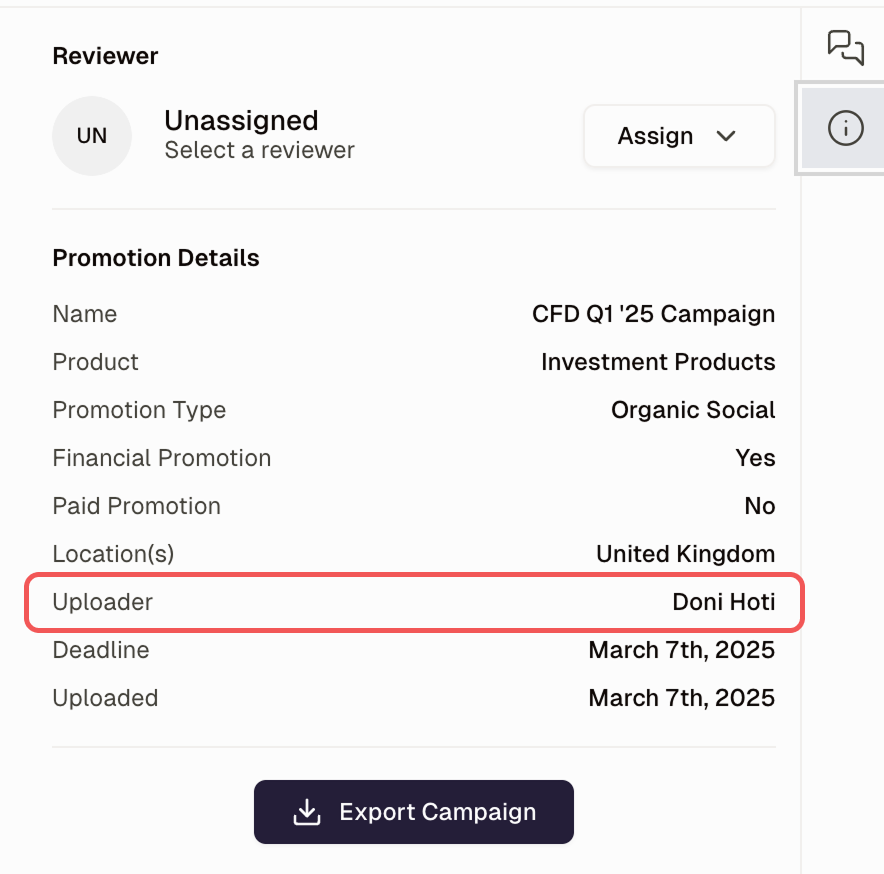
- The campaign dashboard will show who the uploader is (you can filter by this too)
- Within the campaign, if you click on extra details (the “i” button on the sidebar) you will see who the uploader is
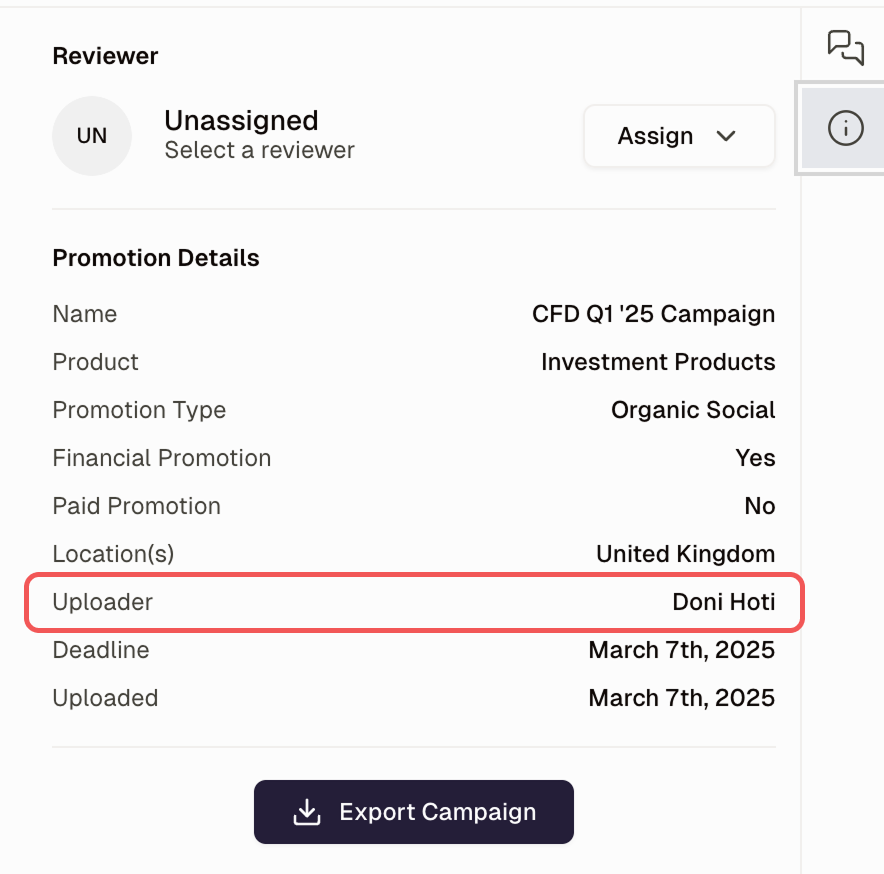
On the campaigns page, can the campaign type be displayed on the dashboard?
On the campaigns page, can the campaign type be displayed on the dashboard?
Yes! You can view this by clicking the three dots on the right-hand side of the row, and then click the “Details” option. This will display all campaign details.
Is there a way to tag my initial review as complete before compliance does a final review?
Is there a way to tag my initial review as complete before compliance does a final review?
When you add comments or complete an initial review, the status automatically updates to “In Review.” This indicates that you’ve reviewed it. You can then assign it to the final reviewer for approval or rejection.