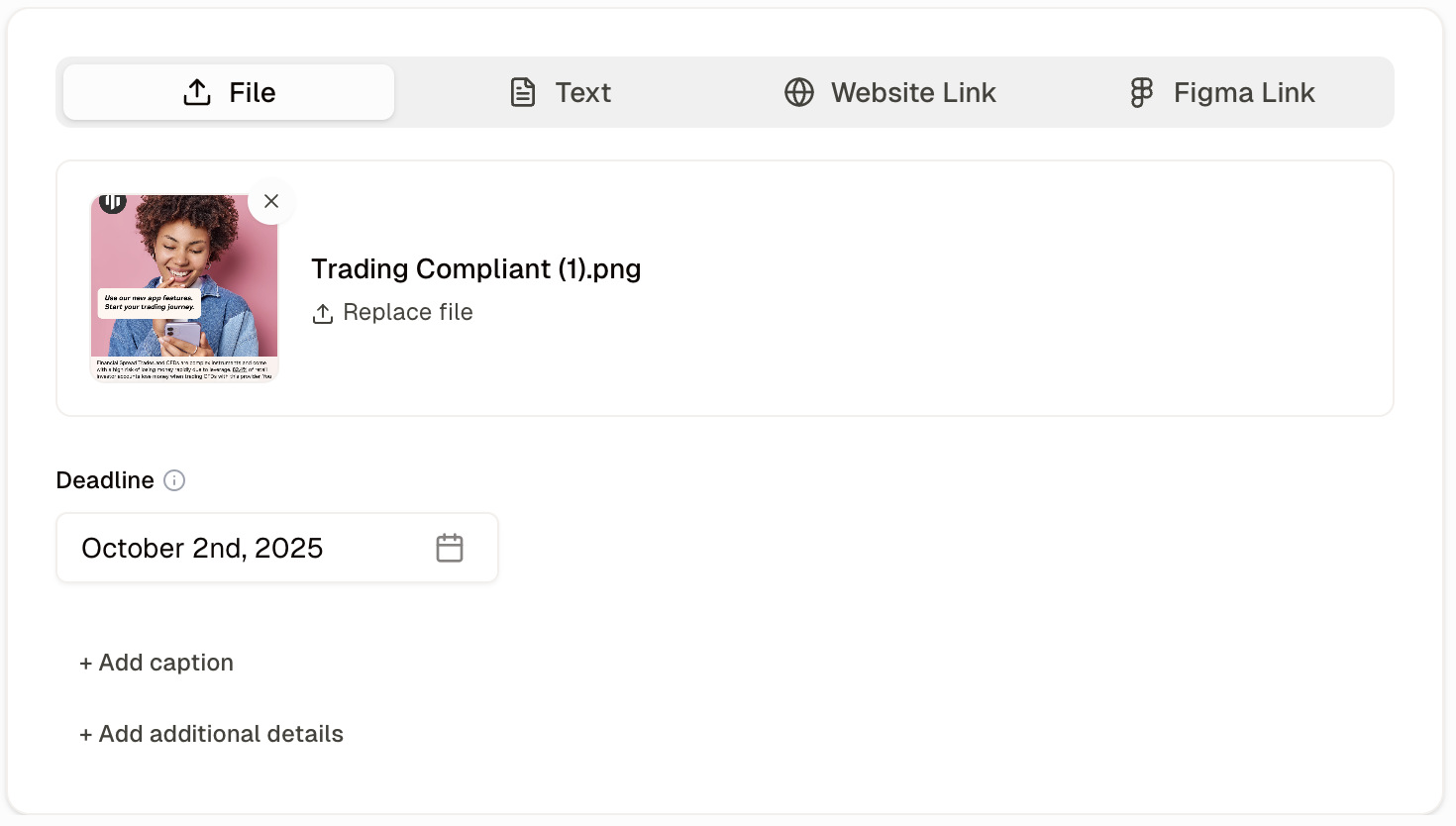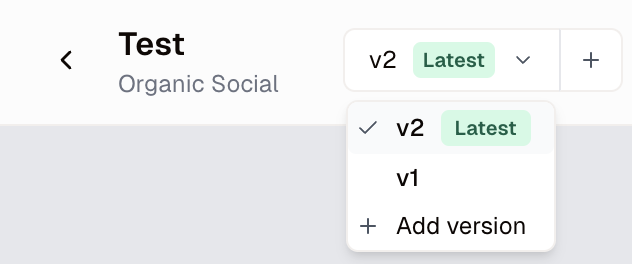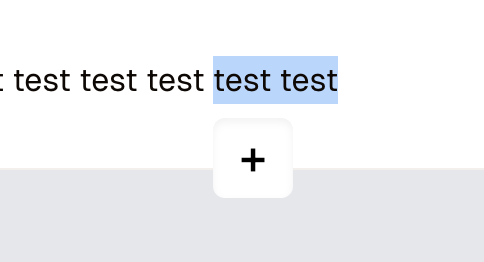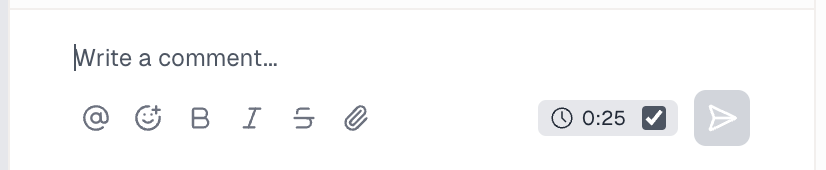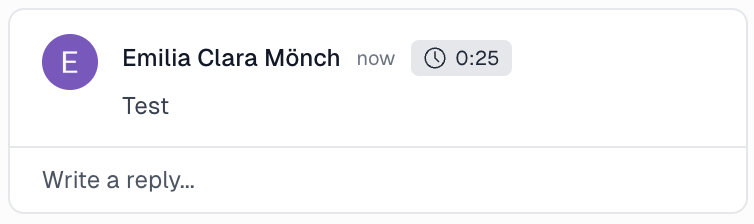You’re then able to…
Add and respond to comments
Add and respond to comments
Add a new comment by typing in the box on the lower right hand side within the comment sidebar: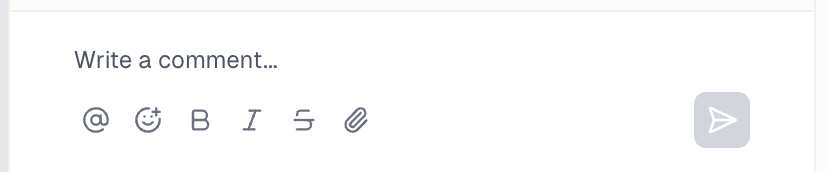
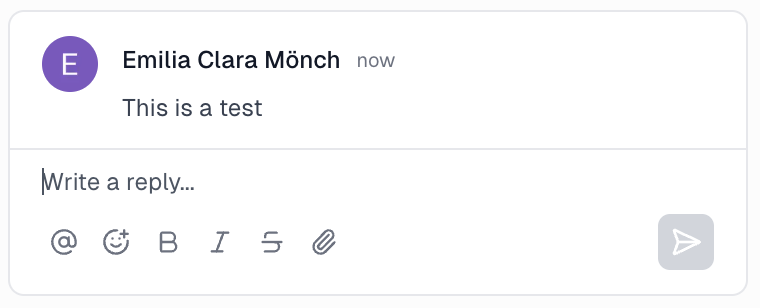
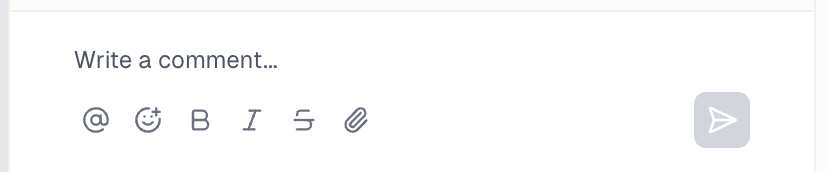
Write a reply... and typing: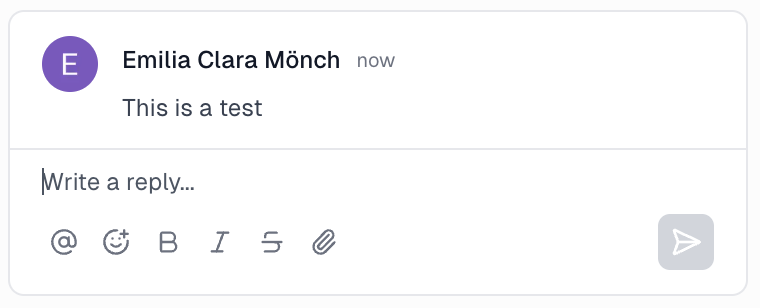
Add comments to specific parts of your promotion
Add comments to specific parts of your promotion
- Image/PDF
- Text
- Video/Audio
You can add sticky comments on images, by clicking the 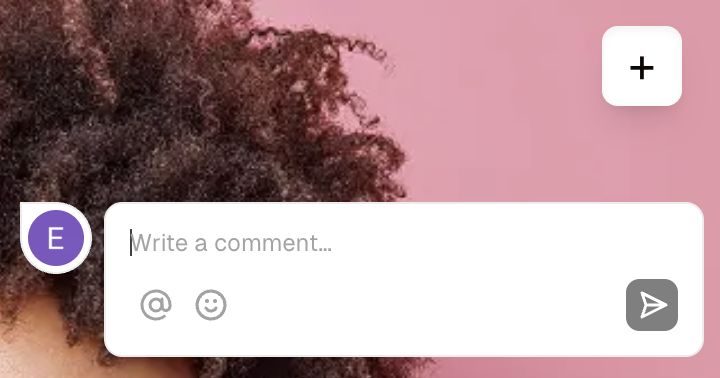
+ icon in the top right corner. Navigate to where you want to place the comment, click and you will be able to type your comment. Hit enter or click the send icon.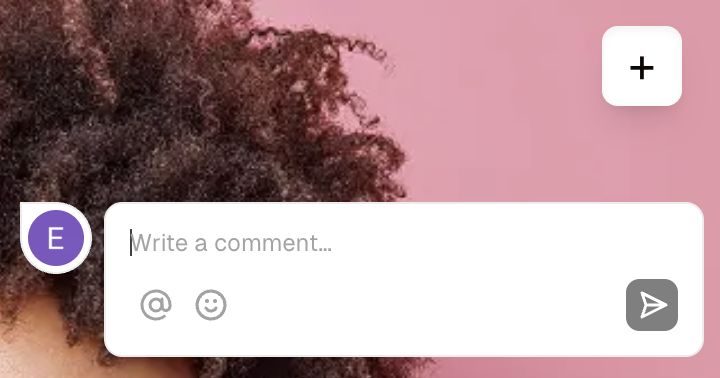
Interact with Adclear’s comments
Interact with Adclear’s comments
Click 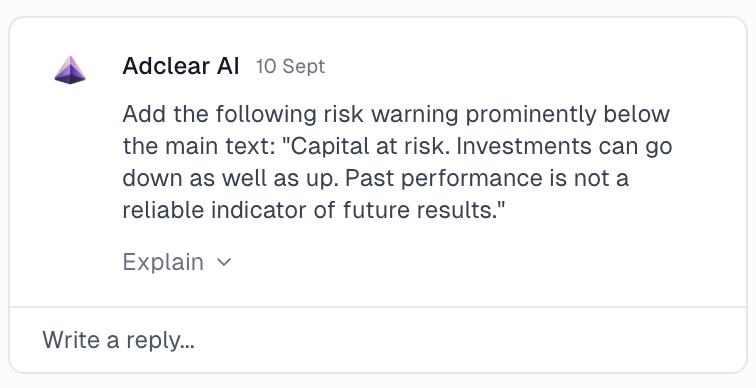
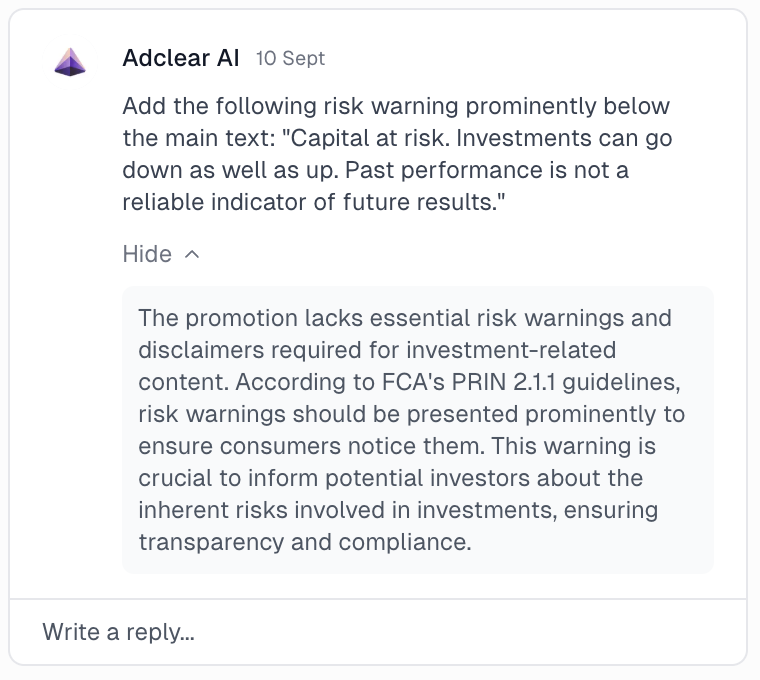
Train the AI to continue to provide more tailored responses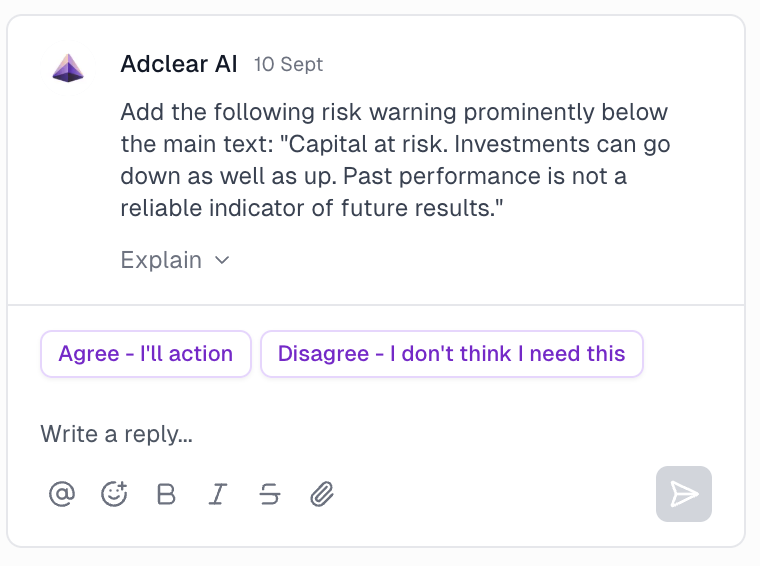
Mark a comment as actioned by clicking on the button in the upper right corner: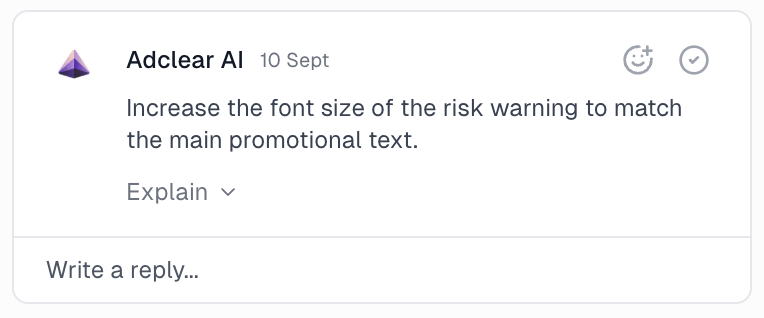
Explain to expand the comment and see a more in depth explanation why there are changes necessary and the rule it refers to: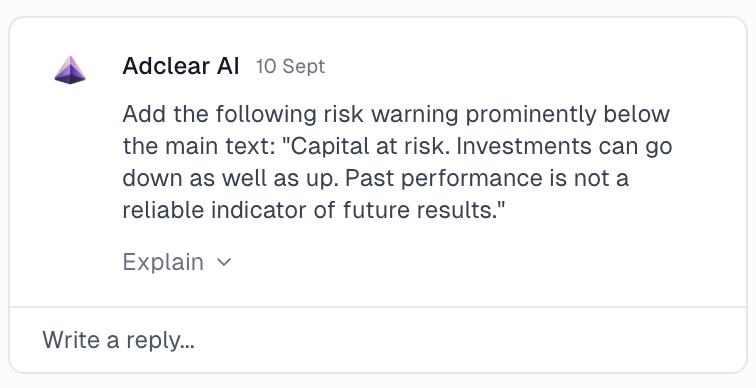
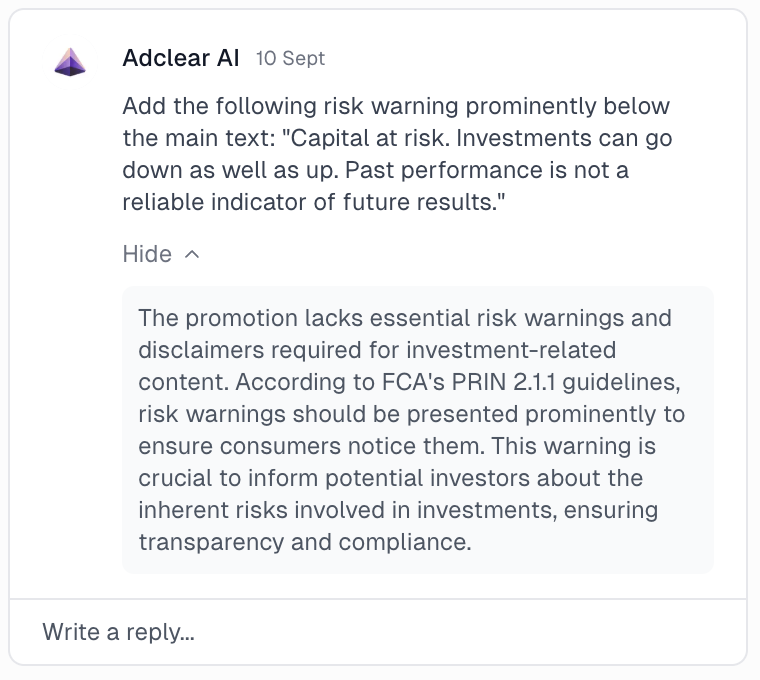
Train the AI to continue to provide more tailored responses
- Click
Agree - I'll actionif you think Adclear is right and you want to implement the changes. - Click
Disgree - I don't think I need thisand write a comment why you don’t think the changes suggested by Adclear are necessary. This way, the AI will become more accurate and tailored to your organisation.
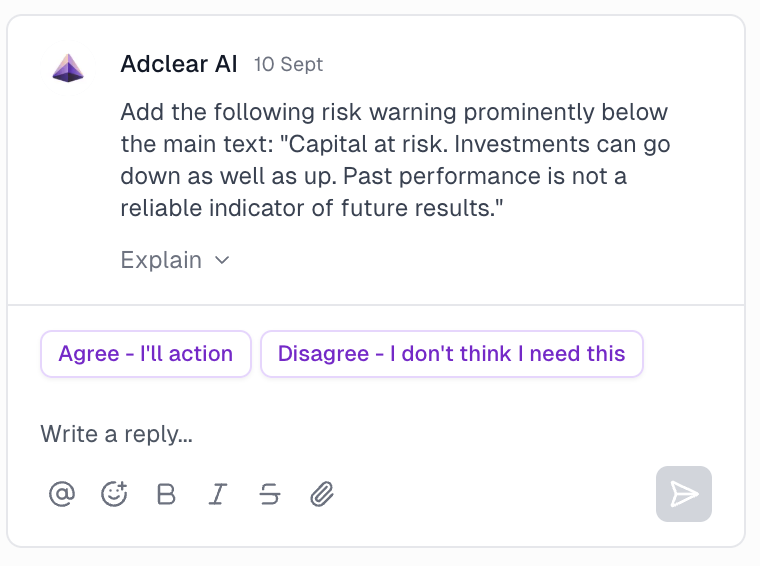
Mark a comment as actioned by clicking on the button in the upper right corner:
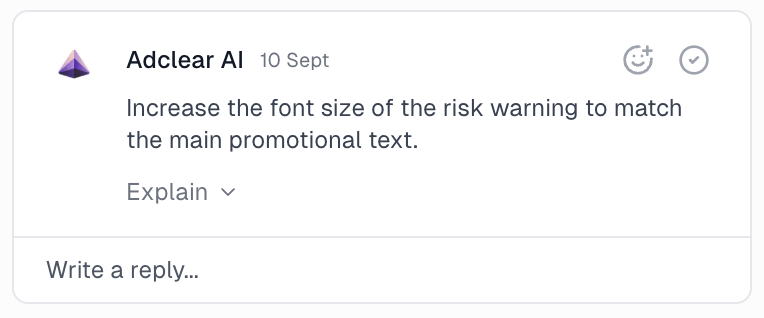
Tag your colleagues
Tag your colleagues
Tag your colleagues by typing @ and clicking on their name, either in a new comment or as a reply within a thread to collaborate closely.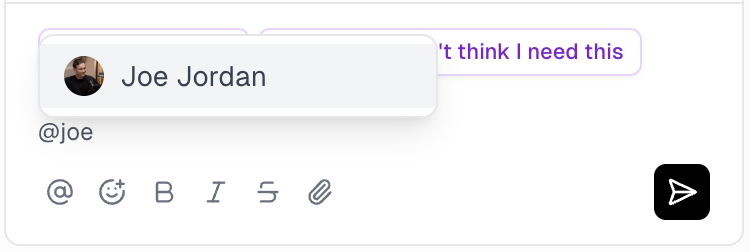
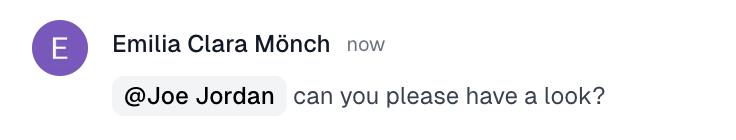
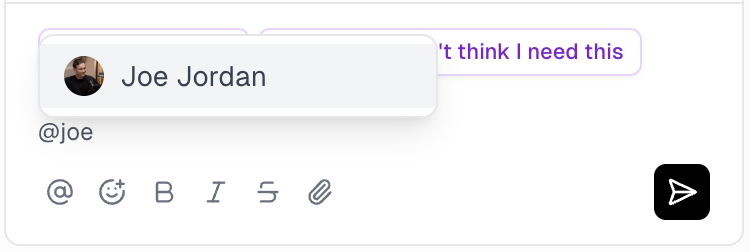
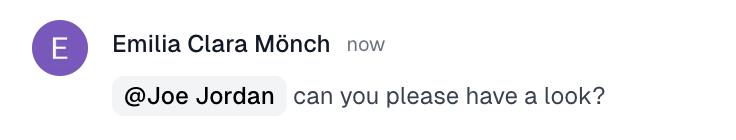
Upload new versions of the asset
Upload new versions of the asset
When you have implemented all the necessary changes, you can add a new version of your asset by clicking the 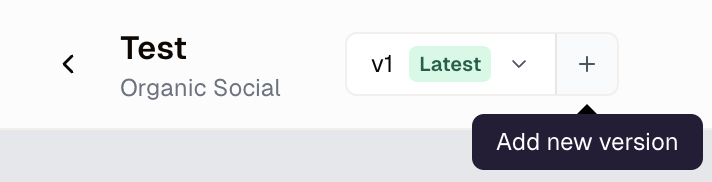
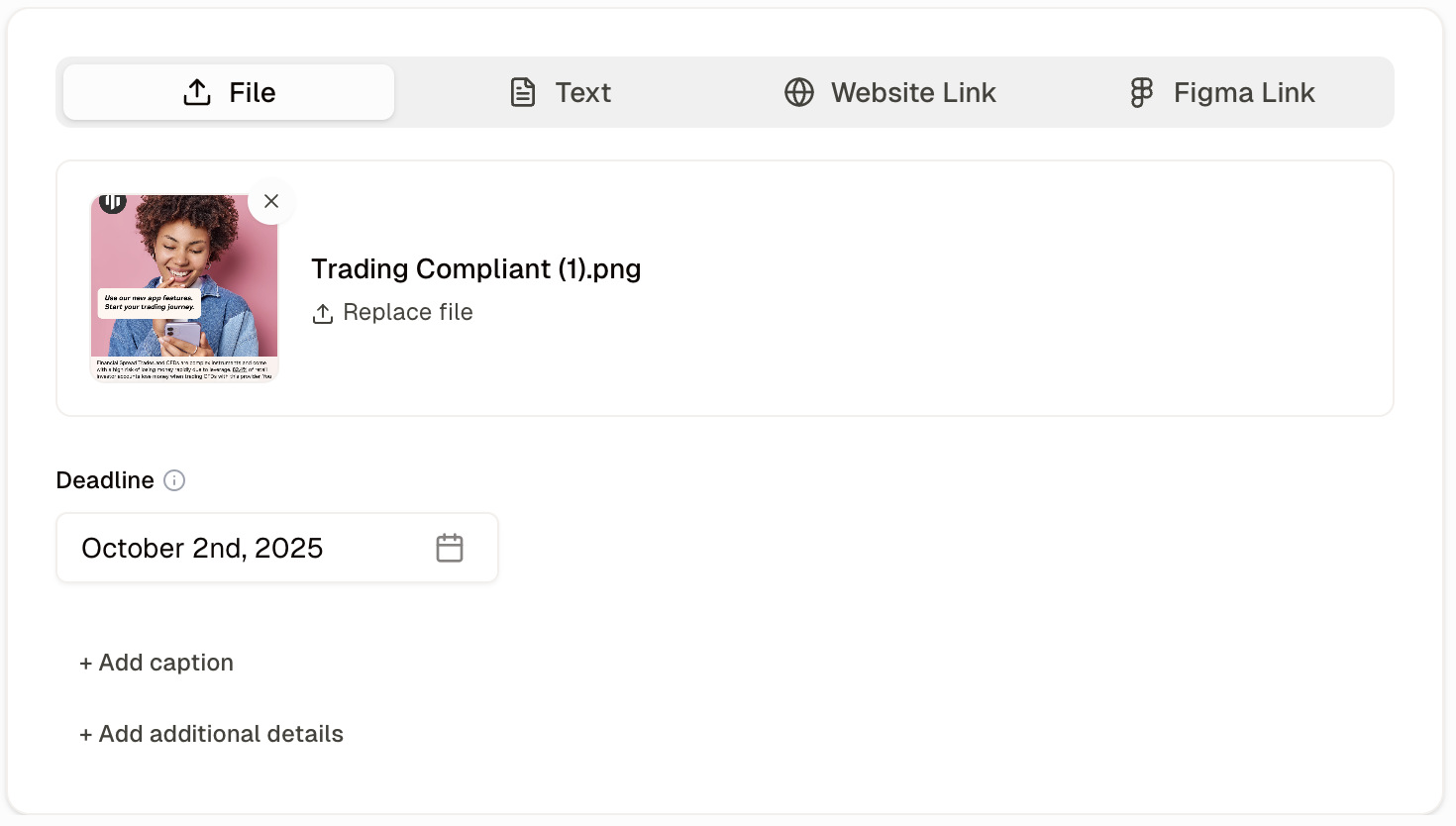
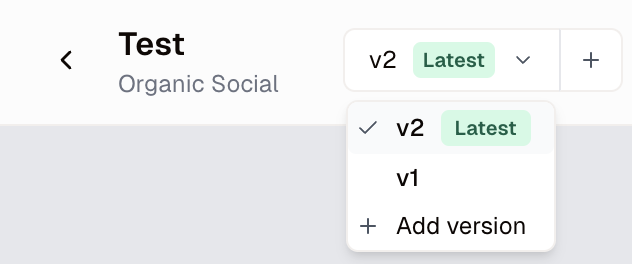
+ button in the upper left corner: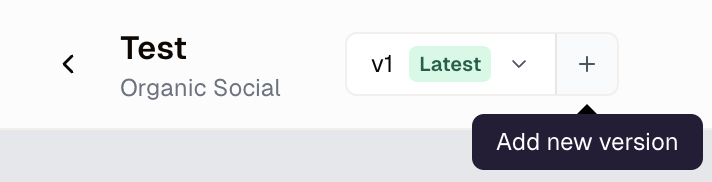
Deadline, Caption, and additional details, if needed.